Straight off the bat, I must say that one of the best decisions we made was to...
...employ a dedicated iPad Support person, AKA "Apple Dude". Our attempt to seamlessly roll out these iPads would not have been a pleasant task if I had to assist the IT department in handling "little annoyances". Some of these include iPads not renaming properly according the the naming policy, students having trouble connecting to Wifi, etc.
The Apple Dude also helped in printing the labels for all the devices (something we forgot to budget for - it is now at about R1000!) as well as capturing serial numbers to make sure our database is accurate.
Anyway, let me get back to Zuludesk for a minute. I have been VERY happy with the improvement over Apple's own Profile Manager and I strongly recommend that schools invest in a decent MDM solution if they are serious about the success of their deployment and device management. There are many little ways in which Zuludesk makes life a little easier, but most of them relate to the menus and just the general interaction with the software.
It was definitely not without its own little quirks, but the support we got from our reseller, Digicape, was spot on and together we managed to overcome any problems.
One bit of advice I would give - DOUBLE CHECK your data before uploading! We had an issue with twins where their credentials were swapped (multiple sets as well!) and it has proven to be one the most frustrating problems to fix.
I have also REALLY enjoyed the built-in SFTP uploader. It makes adding new accounts a breeze - you simply type them into Zuludesk and the software creates the CSV files for you before uploading them to Apple School Manager with a simple button press. This is so much simpler than the alternative - I can highly recommend it.
We have also decided to dedicate my time to support the IT teacher in the initial training for our students. I am timetabled with all of them for their ICT lessons during term 1, which helps make sure they are set up and have all the software they need, as well as the knowledge of how to use it. We do not want teachers to have to be the experts in using the technology - the students should know how to attach documents to assignments when submitting in Google Classroom or Schoolwork (I have been testing this - more info in a later post).
In the next post I will touch on our infrastructure - we are coming to terms with what happens when all of a sudden you have 200 devices constantly backing up to iCloud and downloading files from Google Drive!
Hang in there - the results are pretty awesome!
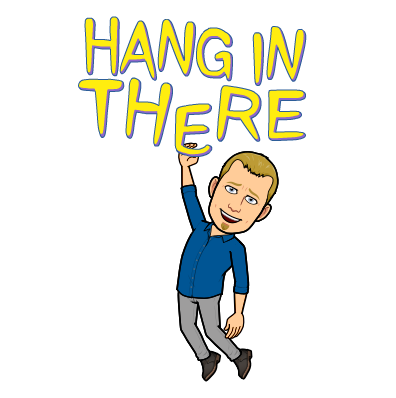


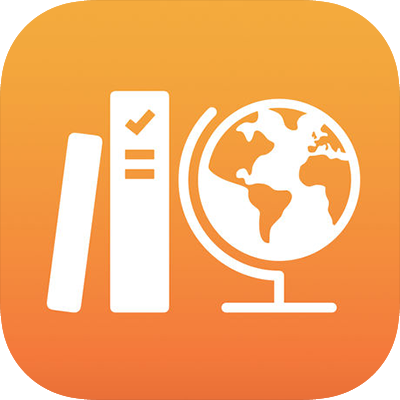
No comments:
Post a Comment