So the week finally arrived. What has seemed like years in the making is upon us and I have to say that it has been a busy one!
What I'd like to do in today's post is to start to highlight some of the mistakes we made, as well as give some tips on how to ensure your rollout is as smooth as possible - things we will do again next time around and things we will do differently. There is so much to cover that it might be the first post of many, so watch this space!
We have chosen to go with Zuludesk as our Mobile Device Management system and,
despite some frustrations, I must say that it is worth the investment (of both money and time to learn a new platform). We upgraded from using Apple's own Profile Manager, and although in theory MDM's can only use the API's that Apple makes available so technically they can all do the same things, I feel so much more comfortable working in Zuludesk than I ever did in Profile Manager.
The most important thing to be aware of though is the syncing between Apple School Manager and Zuludesk. I do not think anyone who uses the tedious process of uploading users from a CSV file through an SFTP client to a Dropbox folder to get them into Apple Schoool Manager would say that it is an easy or enjoyable process.
The first advantage that Zuludesk has is that it provides its own built-in SFTP uploader. What this means is that you can create users and classes in the Zuludesk interface and it then creates the CSV files for you in the background, which you then upload to Apple School Manager without even having to think
There are a few places where you have to manually sync data. One is on the dashboard, which mainly syncs users from ASM back to Zuludesk. Then there is the Classes sync which does what it says oin the tin. You also have to sync VPP purchases in the Apps section and finally the sync from Zuludesk to ASM happens when you upload through SFTP (although in Zuludesk this is a single button press!)
It took me a few tries to get the process working smoothly - we had a few typos in our original data input and this created some issues with the creation of managed Apple ID's (twins who's usernames were swapped around for example!). Now though, once we find a mistake (I am about 70% through the rollout and the odd issue still creeps up!) it is relatively easy to fix on the spot and we can get students up and running within 40 minutes. This means we do not have to arrange special sessions for them to get their iPads, it simply happens in their IT lesson.
There is so much more to talk about, I think this will have to be a series! I will keep going once I have some more time. For now though - let's get ready for another day!
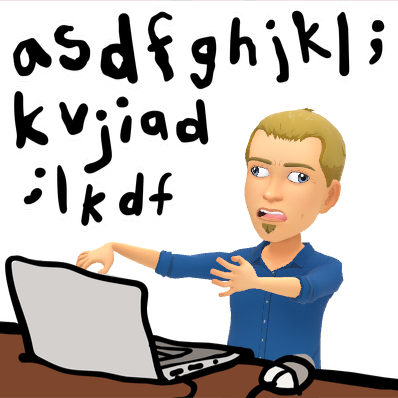




No comments:
Post a Comment