We started our rollout of just under 200 iPads in January and thought it was about time to touch base and reflect on what we have achieved thus far. Let's take a look!
The start
But first, some background. We took the decision to start with teachers before students. I covered the reasons behind this in more detail in the "most important people in a school post, but in short, we felt the need to properly train and equip our teachers before we unleashed the beast of students with devices!Each teacher was given a 10.5" iPad Pro with an Apple pencil and Smart Keyboard - literally the best device we could provide. We went through some initial testing and decided on the iPad as our device of choice (you can read about it here).
Teachers also come to me for dedicated timetabled Tech Training once a fortnight. This gives me the opportunity to touch base with them and support them on their journey of becoming more tech-savvy and taking risks in their classroom to create rich and engaging learning experiences (I don't mind if you get a little sick at the sound of that, I did as I'm typing it!).
Phase 2
This year in January we started our roll-out of devices with students. Every Grade 8 receives an iPad 6 with an Apple Pencil (yikes!) and a nice cover. The decision to go with the R2000 Apple Pencil was not an easy one, but mad easier due to unavailability of the Logitech Crayon and Rugged Combo Case. We were very intrigued by these accessories, but unfortunately, South Africa lags somewhat when it comes to tech products being available for purchase. Eventually, we had to decide between a keyboard and the Apple Pencil, and the pencil won. Off the bat, I would say that this was a great decision as the students absolutely love their pencils! It just immediately encourages creativity.We are currently in the process of discussing with teachers their take on how things have gone thus far, and it will culminate in a survey to gather some quantitative data. We did a similar survey with students earlier in the year and the results were quite surprising - they pretty much use their devices in every lesson in one way or another and most of the time, all the time. Which is surprising if you know my teachers!
 |
| Photo by @aaronburden from @unsplash |
The plan this term is to do more lesson drop-ins and take a deeper look at exactly HOW the students are using the devices. How effective are they in using it? Does it add value to the learning process or is it merely a replacement for a piece of paper?
Teacher feedback
So I guess my questions to teachers are: What are the general pain points? What about this whole process makes you think that you sometimes wish there weren't iPad devices in classrooms?Based on the general feedback I've had from discussions, some teachers feel that the iPad can still be a distraction for some. You would have thought that by now, 2 terms in, that they would be used to having this thing in front of them! But for some of them, they still take every opportunity to do other things than what they are supposed to. I guess it comes down to training and helping them see the iPad as a digital tool that will help them achieve success.
The one "Shining Light" is Apple Classroom. Having control and the ability to monitor student usage of their iPad relaxes even the most resistant of teachers. Well done @apple, you're onto a winner here.
When the rubber hits the road and you ask teachers to get off the fence and tell you honestly what they think about the move towards a digital future, most of them seem to agree that introducing the iPad as part of everyday learning is a good idea. Despite all the minor hiccups, the benefits are obvious and if we're not going to teach young people how to use digital devices effectively, where will they learn?
Steps forward
We have definitely identified a few things that we would like to do differently with our next roll-out. We use Snapplify as our textbooks platform and the way in which we distribute textbooks can definitely be improved. Parents are able to load books directly onto their child's account which removes the middleman (ie the school). Uh yes please, let's do that instead!Teachers have also asked if they could request specific skills they want students to learn in term 1 of their tech training. These could be subject specific, like for example graphing maps etc. for Geography. This would then, of course, inform my planning for these sessions.
Overall I think we are happy with the way the first year has gone. We have learnt valuable lessons that we will take with us going forward. I am also very excited about some of the changes announced for the "new" iPadOS, like desktop browsing for safari (yay Google Docs!) but that is definitely for another post!
Hope you enjoyed reading this one - fire away with questions if you have them!
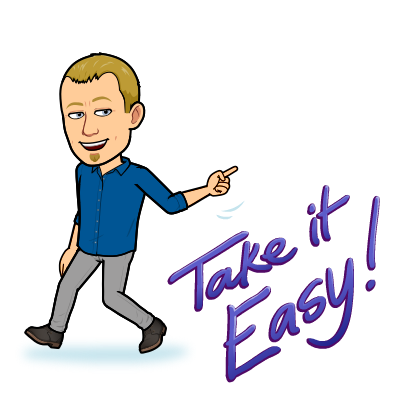



This comment has been removed by the author.
ReplyDeleteThis comment has been removed by the author.
ReplyDeletehi, I found this incredible reviews about iPad for those who are really interested in buying iPad, I would also suggest you to go with this url
ReplyDeleteThis comment has been removed by the author.
ReplyDelete